 Windows Security Log Event ID 4701
Windows Security Log Event ID 4701

| Operating Systems |
Windows 2008 R2 and 7
Windows 2012 R2 and 8.1
Windows 2016 and 10
Windows Server 2019 and 2022
|
Category
• Subcategory | Object Access
• Other Object Access Events |
|
Type
|
Success
|
Corresponding events
in Windows
2003
and before |
602
|
4701: A scheduled task was disabled
On this page
The user indicated in Subject: just disabled the scheduled task (Start menu\Accessories\System Tools\Task Scheduler) identified by Task Name:.
In its disabled the state the task will not run at its scheduled time until re-enabled.
This is an important change control event. See related events for changes to Scheduled Tasks: 4698, 4699, 4700, 4702
Free Security Log Resources by Randy
Subject:
The user and logon session that performed the action.
- Security ID: The SID of the account.
- Account Name: The account logon name.
- Account Domain: The domain or - in the case of local accounts - computer name.
- Logon ID is a semi-unique (unique between reboots) number that identifies the logon session. Logon ID allows you to correlate backwards to the logon event (4624) as well as with other events logged during the same logon session.
Task Information:
Supercharger Enterprise
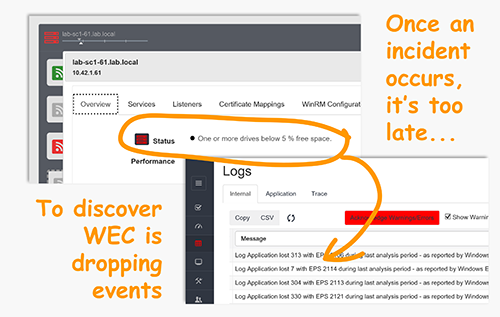
A scheduled task was disabled.
Subject:
Security ID: ACME\administrator
Account Name: administrator
Account Domain: ACME
Logon ID: 0x9d0fd3
Task Information:
Task Name: \aqwer
Task Content: <?xml version="1.0" encoding="UTF-16"?>
<Task version="1.2" xmlns="http://schemas.microsoft.com/windows/2004/02/mit/task">
<RegistrationInfo>
<Date>2007-12-24T16:02:52.4578034</Date>
<Author>ACME\administrator</Author>
</RegistrationInfo>
<Triggers>
<CalendarTrigger>
<StartBoundary>2007-12-24T16:02:43.7077474</StartBoundary>
<Enabled>true</Enabled>
<ScheduleByDay>
<DaysInterval>1</DaysInterval>
</ScheduleByDay>
</CalendarTrigger>
</Triggers>
<Principals>
<Principal id="Author">
<RunLevel>LeastPrivilege</RunLevel>
<UserId>ACME\administrator</UserId>
<LogonType>InteractiveToken</LogonType>
</Principal>
</Principals>
<Settings>
<IdleSettings>
<Duration>PT10M</Duration>
<WaitTimeout>PT1H</WaitTimeout>
<StopOnIdleEnd>true</StopOnIdleEnd>
<RestartOnIdle>false</RestartOnIdle>
</IdleSettings>
<MultipleInstancesPolicy>IgnoreNew</MultipleInstancesPolicy>
<DisallowStartIfOnBatteries>true</DisallowStartIfOnBatteries>
<StopIfGoingOnBatteries>true</StopIfGoingOnBatteries>
<AllowHardTerminate>true</AllowHardTerminate>
<StartWhenAvailable>false</StartWhenAvailable>
<RunOnlyIfNetworkAvailable>false</RunOnlyIfNetworkAvailable>
<AllowStartOnDemand>true</AllowStartOnDemand>
<Enabled>false</Enabled>
<Hidden>false</Hidden>
<RunOnlyIfIdle>false</RunOnlyIfIdle>
<WakeToRun>false</WakeToRun>
<ExecutionTimeLimit>P3D</ExecutionTimeLimit>
<Priority>7</Priority>
</Settings>
<Actions Context="Author">
<ShowMessage>
<Title>asdf</Title>
<Body>asfd</Body>
</ShowMessage>
</Actions>
</Task>
Top 10 Windows Security Events to Monitor
Free Tool for Windows Event Collection