Chapter 4
Account Logon Events
Account Logon events provide a way to track all the
account authentication that is handled by the local computer. If the local
computer is a DC, you will see events that are logged for the domain accounts
that the DC authenticates. If the computer is a member server, you will see
only events that are logged for authentication of local accounts on that
server.
The Audit account logon events policy category
comprises four subcategories shown below. We recommend that you enable the Credential
Validation, Kerberos Authentication Service, Kerberos Service Ticket
Operations, and Other Account Logon Events subcategories. You will not typically
see the four event IDs in the Other Account Logon Events subcategory in AD
environments.
|
Subcategories
|
Comment
|
|
Credential Validation
|
NTLM Authentication; produces events on both DCs and
member servers
|
|
Kerberos Authentication Service
|
Kerberos Ticket Granting Tickets (TGT); produces events
only on DCs
|
|
Kerberos Service Ticket Operations
|
Kerberos Service Tickets (computers and services accessed);
produces events only on DCs
|
|
Other Account Logon Events
|
Dumping ground for four other authentication events, none
of which have been observed during our testing
|
When you enable these policies on a DC, all domain account
authentication that occurs on that DC will be logged. When you analyze the
combined Account Logon events of all your DCs, you will have a complete picture
of the logon activity of all domain accounts in the domain, regardless of
whether the logon attempts were initiated from computers of the local or
trusted domain or from unknown computers outside your AD forest and external
trusted domains.
Windows DCs support both NTLM and Kerberos
authentication protocols.
NTLM vs. Kerberos
When a DC needs to find out whether a domain account is
authentic, the computer first tries to contact the DC via Kerberos. (If the
system doesn’t receive a reply, it falls back to using NTLM. The DCs log
different event IDs for Kerberos and for NTLM authentication activity, so you
can easily distinguish between them.) In an AD forest comprising computers that
are all running Windows 2000 and later, all authentications between
workstations and servers should be made via Kerberos. Any NTLM
authentication events that you see on your DCs can have only a few
explanations:
-
Windows will fall back to using NTLM if routers block Kerberos
traffic (UDP port 88) or if the system doesn’t receive a reply when trying to
contact the DC via Kerberos.
-
You might see NTLM events on your DCs if the domain trusts
another domain outside the forest (as defined in Active Directory Domains and
Trusts). Kerberos doesn’t work for most external trust relationships. (Note
that realm trusts between a Windows domain and a non-Windows Kerberos realm use
Kerberos, as do transitive, two-way cross-forest trusts between two Windows domains.)
-
NTLM events on a DC’s Security log can indicate rogue computers.
Contrary to popular belief, Windows does not prevent a user at a stand-alone
computer (i.e., a Windows computer that belongs to no domain) or a computer in
an untrusted domain from using a domain account to connect to a server in your
domain. To prove this, just use the Net use command to map a drive to a
computer in an untrusting domain. The following sample command connects me to a
file server called NYC-FS-1 in the NYC domain, using the domain Administrator
account and a password of #dk32HE4:
net use \\nyc-fs-1.nyc.acme.local\c$ #dk32HE4 /user:nyc\administrator
-
You might see NTLM events as a result of users logging on to an
application that uses Microsoft Internet Information Services (IIS)
authentication (e.g., an IIS Web application).
-
Linux, UNIX, and Mac computers generate NTLM events.
-
Pre-Windows 2000 computers in the local domain or in the overall forest can log NTLM events on your DC Security logs.
Why does it matter whether your systems use NTLM or
Kerberos? For one thing, Kerberos provides mutual authentication between client
and server, whereas NTLM authenticates client-to-server only. For another
thing, NTLM is less secure than Kerberos. Although intruders can capture
packets from either protocol and can attempt to crack the data back to the
password, NTLM is easier to crack than Kerberos. More important, if an outsider (i.e., someone
who is not a member of your organization) attacks accounts in your domain, you
will most likely see those attacks as NTLM authentication events because the
outsider’s computer isn’t a member of your domain or a trusted domain.
How NTLM Works
NTLM is a challenge/response protocol shown in the diagram below. When a user attempts to log on to a workstation, the computer contacts the
DC to request authentication of the user. The DC generates a random string of
bytes, known as the challenge, and
sends it to the workstation. The workstation hashes the password that the user
entered, then encrypts the challenge, using the password as the key. The
workstation then sends the encrypted challenge, called the response, back to the DC. The DC encrypts its copy of
the original challenge and compares it to the response from the workstation. If
the challenge and response match, then the encryption keys are the same, and
the DC infers that the user correctly entered the password.

As you can see, NTLM never sends the password or the hash
across the network. However, attackers who can capture the challenge/response packets
might be able to crack the information back to the original password because of
weaknesses associated with NTLM’s backward-compatibility support with ancient
LanManager technology. An attacker might use this backward-compatibility to crack passwords even when
NTLM is used.
NTLM Events
Windows logs event ID 4776 (see example below) for NTLM
authentication activity (both Success and Failure). Earlier versions of Windows
Server log different event IDs. Windows 2000 logs two event IDs—680 and 681—for
all types of NTLM authentication activity. A successful NTLM authentication
yields event ID 680; a failure produces event ID 681. (Windows 2003 merges
these two events into event ID 680.)
|
The domain controller attempted to validate the credentials for an account.
Authentication Package: MICROSOFT_AUTHENTICATION_PACKAGE_V1_0
Logon Account: Administrator
Source Workstation: WIN-R9H529RIO4Y
Error Code: 0x0
|
An NTLM event description's Logon Account field lists the name of the user account that attempted the
authentication. The Source Workstation field provides the name reported by the
computer on which the user is present. In the case of non-Windows systems
(e.g., Apple computers), the Source Workstation field might contain a domain
name instead of workstation name.
To determine why an authentication attempt failed, look at
the description's Error Code field. NTLM provides very specific error codes listed in the chart below. You might be surprised when you compare these codes to Kerberos
failures, which are far less specific because of the Request for Comments (RFC)
1510 Kerberos standard.
|
NTLM Error Code
|
Error Description
|
Comments
|
|
Decimal
|
Hexadecimal
|
|
3221225572
|
C0000064
|
user name does not exist
|
|
|
3221225578
|
C000006A
|
user name is correct but the password is wrong
|
|
|
3221226036
|
C0000234
|
user is currently locked out
|
|
|
3221225586
|
C0000072
|
account is currently disabled
|
|
|
3221225583
|
C000006F
|
user tried to logon outside his day of week or time of day
restrictions
|
Logged only for domain accounts that are configured with logon-hour
restrictions
|
|
3221225584
|
C0000070
|
workstation restriction
|
Logged only for domain accounts that are configured with
workstation restrictions
|
|
3221225875
|
C0000193
|
account expiration
|
Logged only for domain accounts that are configured with
an account expiration
|
|
3221225585
|
C0000071
|
expired password
|
|
|
3221226020
|
C0000224
|
user is required to change password at next logon
|
Usually logged the first time a user logs on after the
account is created or after the password is reset
|
|
3221226021
|
C0000225
|
|
Evidently a bug in Windows and not a risk
|
|
0
|
0x0
|
|
A successful authentication rather than an error
|
NTLM yields an Account Logon event whenever a user logs on to a computer, either interactively or over the network as you can see in the diagram below.

For instance, imagine that Bob uses a domain account to log on to his Windows NT workstation, then
uses a shared folder on Server A and one on Server B. On whichever DC handles
those authentication requests, you’ll see a total of three event ID 4776
instances: one for the interactive workstation logon and two for the network
logons to Server A and Server. However, you won’t be able to discern
that Bob accessed three systems; the events will be identical except for the
date and time stamp.
On DCs, NTLM authentication events give you a record of
all logon attempts that used domain accounts and that were serviced by the NTLM
authentication protocol. You will also see NTLM events on member servers and
workstations.
When someone attempts to use a local SAM account to log on
to a Windows computer, NTLM always handles the authentication. Therefore,
successful event ID 4776 instances on a workstation or member server are a
clear indicator that some user, service, or scheduled task successfully logged
on by using a local account. Failed event ID 4776 instances on a workstation or
member server indicate that some user, service, or scheduled task attempted but
failed to log on by using a local account. (You can determine the logon type
from the related Logon/Logoff event, which we’ll consider in the next chapter.)
If your environment encourages the use of domain accounts and avoids the use of
local accounts, then enabling the Audit account logon events policy on
workstations and member servers is an easy way to identify the improper use of
local accounts.
Kerberos Basics
Although tracking NTLM authentication is important, don’t
forget about Kerberos authentication, which will likely represent the bulk of
authentication activity in your DC Security logs. Kerberos is the default
authentication protocol for Windows 2000 and later computers in an AD domain.
To understand Kerberos events, you'll benefit from understanding the basic
functioning of the Kerberos protocol.
Kerberos uses the concept of tickets. A ticket is a small amount of encrypted,
session-specific data that is issued by the DC. When a client needs to access a
server on the network, the client first obtains a ticket from the server's DC.
The ticket and other data supplied by the client vouch for the client’s
identity and provide a way for the client to authenticate the server. In this
way, Kerberos provides mutual authentication of both client and server. Using
timestamps and other techniques, Kerberos protects tickets from cracking or
replay attacks by eavesdroppers on the network.
The two kinds of tickets are authentication tickets (aka ticket-granting tickets) and service tickets.
Kerberos issues an authentication ticket when a client first authenticates
itself to the DC. The DC sends back the authentication ticket and a session key
that’s been encrypted with the client’s personal key (in this case, the user’s
password). The client uses its personal key to decrypt the session key. Then
the client uses its authentication ticket and session key to obtain a service
ticket for each server that it needs to access.
In UNIX-based Kerberos implementations, Kerberos simply
issues an authentication ticket, without checking the user’s credentials. If
the user’s computer can successfully decrypt the session key that comes with
the authentication ticket, then the user is authentic. If the client is an
impostor, it won’t be able to obtain the session key. Therefore, UNIX Kerberos
implementations don’t immediately detect failed logons that happen because of a
bad password. However, Windows takes advantage of an optional Kerberos feature
called pre-authentication. Using
pre-authentication, the DC checks the user’s credentials before issuing the
authentication ticket.
Kerberos and the Windows Security Log
Windows generates Security log events at each step of the
Kerberos authentication process, so by knowing how to relate general Kerberos
events to user activity in the real world, you can closely monitor domain logon
activity and pinpoint suspicious events. Let’s look at how a user’s actions
relate to Kerberos events.
Imagine that Fred walks into his office one morning, turns
on his Windows XP computer, and enters his domain username and password. Fred’s
workstation sends an authentication request, via Kerberos, to the DC.
When Fred enters a correct username and password, the DC
logs a successful event ID 4768 as you can see below. (A Kerberos authentication ticket (TGT) was
requested. When you see an event ID 4768 instance that lists Fred as
the account name in the event’s description, you can interpret the event as
Fred’s initial logon at his workstation. You can even identify his workstation
by using the Client Address field. All Kerberos events include this field,
which identifies the client computer's IP address. The Supplied Realm Name
field, which identifies the user account's domain (e.g., ACME), is also useful.
(Other Kerberos events identity the domain as User Domain or prefix the
username with the domain–e.g., ACME\Fred.)
|
Log Name: Security
Source: Microsoft-Windows-Security-Auditing
Date: 10/28/2008 6:17:28 PM
Event ID: 4768
Task Category: Kerberos Authentication Service
Level: Information
Keywords: Audit Success
User: N/A
Computer: Lab2008.acme.ru
Description:
A Kerberos authentication ticket (TGT) was requested.
Account Information:
Account Name: Fred
Supplied Realm Name: ACME
User ID: ACME\Fred
Service Information:
Service Name: krbtgt
Service ID: ACME\krbtgt
Network Information:
Client Address: ::1
Client Port: 0
Additional Information:
Ticket Options: 0x40810010
Result Code: 0x0
Ticket Encryption Type: 0x17
Pre-Authentication Type: 2
Certificate Information:
Certificate Issuer Name:
Certificate Serial Number:
Certificate Thumbprint:
Certificate information is only provided if a certificate was used for pre-authentication.
Pre-authentication types, ticket options, encryption types and result codes are defined in RFC 4120.
|
But what if Fred enters a bad password? In this case,
Kerberos pre-authentication catches the problem at the DC, and Windows logs
event ID 4771 (Kerberos pre-authentication failed), with Failure Code 0x18 in the Failure Code field as you can see in the example below.
|
Log Name: Security
Source: Microsoft-Windows-Security-Auditing
Date: 10/27/2008 5:47:55 PM
Event ID: 4771
Task Category: Kerberos Authentication Service
Level: Information
Keywords: Audit Failure
User: N/A
Computer: Lab2008.acme.ru
Description:
Kerberos pre-authentication failed.
Account Information:
Security ID: S-1-5-21-3574173841-1192904138-508017755-1000br />
Account Name: Fred
Service Information:
Service Name: krbtgt/ACME
Network Information:
Client Address: ::1
Client Port: 0
Additional Information:
Ticket Options: 0x40810010
Failure Code: 0x18
Ticket Encryption Type: 0x17
Pre-Authentication Type: 2
Certificate Information:
Certificate Issuer Name:
Certificate Serial Number:
Certificate Thumbprint:
Certificate information is only provided if a certificate was used for pre-authentication.
Pre-authentication types, ticket options, encryption types and result codes are defined in RFC 4120.
If the ticket was malformed or damaged during transit and could not be decrypted, then many fields in this event might not be present.
|
After obtaining a TGT, the workstation attempts to obtain
a service ticket from the DC. Windows reports a successful attempt as event ID
4769 (A Kerberos service ticket was requested) with a Service Name of “krbtgt". You’ll always see this instance of event ID
4769, which you can ignore, after an instance of event ID 4768.
The workstation next must obtain a service ticket for
itself (i.e., a service ticket that authenticates Fred to his workstation and
allows him to log on). This event shows up as another instance of event ID
4769. The Service Name field in event ID 4769 identifies the service for which
the ticket was granted—in this case, the workstation’s name. This instance of
event ID 4769 is useful because it identifies the workstation by name; the
earlier instance of event ID 4768 provided only the workstation's IP address.
That isn’t the end of event ID 4769. You’ll see additional
instances for each server that Fred accesses after logging on to his
workstation. Imagine that Fred’s logon script or persistent drive mappings
initiate connections to a MktgFiles shared folder on a Lab2008 server. The DC
will log event ID 4769 when Fred’s workstation obtains a service ticket to
Lab2008 as shown below.
|
Log Name: Security
Source: Microsoft-Windows-Security-Auditing
Date: 10/28/2008 6:17:21 PM
Event ID: 4769
Task Category: Kerberos Service Ticket Operations
Level: Information
Keywords: Audit Success
User: N/A
Computer: Lab2008.acme.ru
Description:
A Kerberos service ticket was requested.
Account Information:
Account Name: LAB2008$@ACME.RU
Account Domain: ACME
Logon GUID: {0530ceb1-de6d-35ca-57b5-17c2e85b3439}
Service Information:
Service Name: LAB2008$
Service ID: ACME\LAB2008$
Network Information:
Client Address: ::1
Client Port: 0
Additional Information:
Ticket Options: 0x40810010
Ticket Encryption Type: 0x12
Failure Code: 0x0
Transited Services: -
This event is generated every time access is requested to a resource such as a computer or a Windows service. The service name indicates the resource to which access was requested.
This event can be correlated with Windows logon events by comparing the Logon GUID fields in each event. The logon event occurs on the machine that was accessed, which is often a different machine than the domain controller which issued the service ticket.
Ticket options, encryption types, and failure codes are defined in RFC 4120.
|
To recap, when Fred logs on at his workstation for the
first time that day, the DC that handles the logon will log event ID 4768,
closely followed by three instances of event ID 4769 like the diagram shows below. One instance lists “krbtgt” as the service and can be ignored. The second
instance lists the DC as the service, and the third instance identifies Fred’s
workstation’s name.
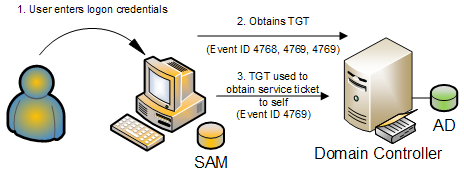
Additional event ID 4769 instances are logged as Fred
accesses other servers.
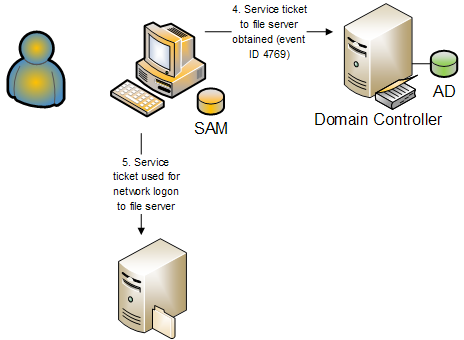
Now you know which event that Windows logs when a user
enters a bad password (event ID 4768 with failure code 0x18), but what about
all the other reasons for which a logon can fail, such as an expired password
or disabled account? Windows Server catches all of these other logon
failures after pre-authentication and logs event ID 4769 (A Kerberos service
ticket was requested. (failure)). Again, you need to look at the failure code to determine the problem. The list of various failure codes are in the chart below. (Because the Kerberos protocol was
developed apart from a specific operating system, its failure codes do not
always directly map to Windows authentication failure descriptions. Kerberos
reports the same code for failures that occur because an account is disabled,
expired, or locked out.)
|
Failure code
|
Kerberos RFC description
|
Notes on common failure codes
|
|
Decimal
|
Hexadecimal
|
|
1
|
0x1
|
Client's entry in database has expired
|
|
|
2
|
0x2
|
Server's entry in database has expired
|
|
|
3
|
0x3
|
Requested protocol version # not supported
|
|
|
4
|
0x4
|
Client's key encrypted in old master key
|
|
|
5
|
0x5
|
Server's key encrypted in old master key
|
|
|
6
|
0x6
|
Client not found in Kerberos database
|
Bad username, or new computer/user account that has not
replicated to DC yet
|
|
7
|
0x7
|
Server not found in Kerberos database
|
New computer account that has not replicated yet or computer
is pre-Windows 2000
|
|
8
|
0x8
|
Multiple principal entries in database
|
|
|
9
|
0x9
|
The client or server has a null key
|
Administrator should reset the password on the
account
|
|
10
|
0xA
|
Ticket not eligible for postdating
|
|
|
11
|
0xB
|
Requested start time is later than end time
|
|
|
12
|
0xC
|
KDC policy rejects request
|
Workstation/logon time restriction
|
|
13
|
0xD
|
KDC cannot accommodate requested option
|
|
|
14
|
0xE
|
KDC has no support for encryption type
|
|
|
15
|
0xF
|
KDC has no support for checksum type
|
|
|
16
|
0x10
|
KDC has no support for padata type
|
|
|
17
|
0x11
|
KDC has no support for transited type
|
|
|
18
|
0x12
|
Clients credentials have been revoked
|
Account disabled, expired, or locked out
|
|
19
|
0x13
|
Credentials for server have been revoked
|
|
|
20
|
0x14
|
TGT has been revoked
|
|
|
21
|
0x15
|
Client not yet valid - try again later
|
|
|
22
|
0x16
|
Server not yet valid - try again later
|
|
|
23
|
0x17
|
Password has expired
|
The user’s password has expired
|
|
24
|
0x18
|
Pre-authentication information was invalid
|
Usually means bad password
|
|
25
|
0x19
|
Additional pre-authentication required*
|
|
|
31
|
0x1F
|
Integrity check on decrypted field failed
|
|
|
32
|
0x20
|
Ticket expired
|
Frequently logged by computer accounts
|
|
33
|
0x21
|
Ticket not yet valid
|
|
|
33
|
0x21
|
Ticket not yet valid
|
|
|
34
|
0x22
|
Request is a replay
|
|
|
35
|
0x23
|
The ticket isn't for us
|
|
|
36
|
0x24
|
Ticket and authenticator don't match
|
|
|
37
|
0x25
|
Clock skew too great
|
Workstation’s clock too far out of sync with the DC’s
|
|
38
|
0x26
|
Incorrect net address
|
IP address change
|
|
39
|
0x27
|
Protocol version mismatch
|
|
|
40
|
0x28
|
Invalid msg type
|
|
|
41
|
0x29
|
Message stream modified
|
|
|
42
|
0x2A
|
Message out of order
|
|
|
44
|
0x2C
|
Specified version of key is not available
|
|
|
45
|
0x2D
|
Service key not available
|
|
|
46
|
0x2E
|
Mutual authentication failed
|
May be a memory allocation failure
|
|
47
|
0x2F
|
Incorrect message direction
|
|
|
48
|
0x30
|
Alternative authentication method required*
|
|
|
49
|
0x31
|
Incorrect sequence number in message
|
|
|
50
|
0x32
|
Inappropriate type of checksum in message
|
|
|
60
|
0x3C
|
Generic error (description in e-text)
|
|
|
61
|
0x3D
|
Field is too long for this implementation
|
|
Windows doesn’t log event ID 4772, even though it is
defined. (It seems that many of the Windows events were defined before the
operating system development was finished and are simply not used.) Instead,
Windows reuses event ID 4769, changing the type to Failure Audit instead
of Success Audit.
Computer Account–Related Kerberos Events
To support Windows infrastructure features such as AD,
Group Policy, and Dynamic DNS updates, workstations and servers must
communicate frequently with the DC. This communication begins when a computer
boots up. Each system that boots up obtains a TGT from the DC, followed by
service tickets to krbtgt and the DC. These communications result in a 4768,
4769, 4769 event ID pattern.
Windows logs many Kerberos events that most people
consider extraneous and that you can simply ignore. The events are a result of
computers authenticating to the DC. You can identify such computer-to-computer
authentication events because the listed username will be a computer instead of
a user. Computer account names are easily recognizable because they have a $
appended to the name (e.g., FS2$).
You will also see plenty of occurrences of event ID 4769,
resulting from ticket expirations. When a computer remains up for an extended
period of time, its service ticket reaches the lifetime limit imposed by the
domain's Kerberos policy. When that happens, the computer attempts to renew the
ticket. When the renewal succeeds, the DC logs event ID 4770. When the ticket
has reached its maximum renewal lifetime, the renewal fails and the DC logs
event ID 4769. This forces the computer to re-authenticate to the DC and obtain
a TGT all over again, thus causing a repeat of the event sequence that is
logged when a computer first starts. Ticket expiration is a natural part of
Kerberos activity and can be ignored.
Description Fields
Windows is not always consistent with the description
fields you find in Kerberos events. Kerberos events always identify the name
and domain attempting authentication, but the information can be formatted
several different ways, depending on the event and the way it is viewed. For
example, the same event lists “TargetUserName” in the Details tab and “Account
Name” on the General tab. This is the same piece of information. The Client
Address field is valuable because you can use it to determine the source IP
address for authentication requests. I’ve used this field for a variety of
purposes, including tracing logon attacks back to their source on the Internet.
Some fields that don’t appear to have much (if any) value are Ticket Options,
Ticket Encryption Type, and Pre-Authentication Type. These fields always seem
to list the same undocumented values.
Final Thoughts on Kerberos
You can use Windows Kerberos events, as tracked in event ID
4668 and event ID 4669, to identify a user’s initial logon at the workstation
and to then track each server that the user subsequently accesses. See the above chart for a
complete listing of Windows Kerberos events. You can use event ID 4671 and failed event ID 4668 to track failed
authentication events. Keep in mind that authentication events that are logged
on DCs (whether Kerberos or NTLM) don’t include logoff events. DCs perform authentication
services but do not record Logon/Logoff activity for the workstations and
servers. Each workstation and server keeps track of who remains logged on. To
track logoff events, you must analyze the local Security log of the desired
workstation or server, looking for Logon/Logoff events like the ones listed below.
|
Event ID
|
Task Category
|
Title
|
Comment
|
|
4768
|
Kerberos Authentication Service
|
A Kerberos authentication ticket (TGT) was requested
|
Success or failure
|
|
4769
|
Kerberos Service Ticket Operations
|
A Kerberos service ticket was requested
|
Success or failure
|
|
4770
|
Kerberos Service Ticket Operations
|
A Kerberos service ticket was renewed
|
|
|
4771
|
Kerberos Authentication Service
|
Kerberos pre-authentication failed.
|
|
|
4772
|
Kerberos Authentication Service
|
A Kerberos authentication ticket request failed
|
We have not seen this event.
|
|
4773
|
Kerberos Service Ticket Operations
|
A Kerberos service ticket request failed.
|
Not used; event 4769 failure used instead
|
|
4774
|
Other Account Logon Events
|
An account was mapped for logon.
|
We have not seen this event
|
|
4775
|
Other Account Logon Events
|
An account could not be mapped for logon.
|
We have not seen this event
|
|
4776
|
Credential Validation
|
The domain controller attempted to validate the credentials
for an account.
|
NTLM authentication. Not necessarily a DC. May be any Windows
server.
|
|
4777
|
Other Account Logon Events
|
The domain controller failed to validate the credentials
for an account
|
We have not seen this event
|
|
4782
|
Other Account Logon Events
|
The password hash an account was accessed
|
We have not seen this event
|
Bottom Line
To sum things up, let’s look at each authentication—in
other words, each Account Logon—event that is documented in the Windows
manifest. You will notice that a number of the events are apparently not
logged. We suspect that during development, Microsoft dropped plans to use some
events. For the most recent information on any event ID in the Windows Security
log, refer to the Security Log Encyclopedia at www.ultimatewindowssecurity.com.