 Windows Security Log Event ID 4906
Windows Security Log Event ID 4906

| Operating Systems |
Windows 2008 R2 and 7
Windows 2012 R2 and 8.1
Windows 2016 and 10
Windows Server 2019 and 2022
|
Category
• Subcategory | Policy Change
• Audit Policy Change |
|
Type
|
Success
|
Corresponding events
in Windows
2003
and before |
|
4906: The CrashOnAuditFail value has changed
On this page
This event is logged when you change the value of the security option "Audit: Shut down system immediately if unable to log security audits" which can be used to make the system crash with blue screen if the security log fills and configured to not overwrite or autobackup.
The above security option corresponds to the registry value CrashOnAuditFail in HKLM\SYSTEM\CurrentControlSet\Control\LSA.
According to Microsoft, this event is always logged when an audit policy is disabled, regardless of the "Audit Policy Change" sub-category setting. This and several other events can help identify when someone attempts to disable auditing to cover their tracks.
Free Security Log Resources by Randy
- New Value of CrashOnAuditFail:
| 0 |
feature is off. The system does not halt, even when it cannot record events in the Security Log |
| 1 |
feature is on. The system halts when it cannot record an event in the Security Log |
| 2 |
feature is on and has been triggered. The system halted because it could not record an auditable event in the Security Log. Only members of the Administrators group can log on. |
Supercharger Free Edition
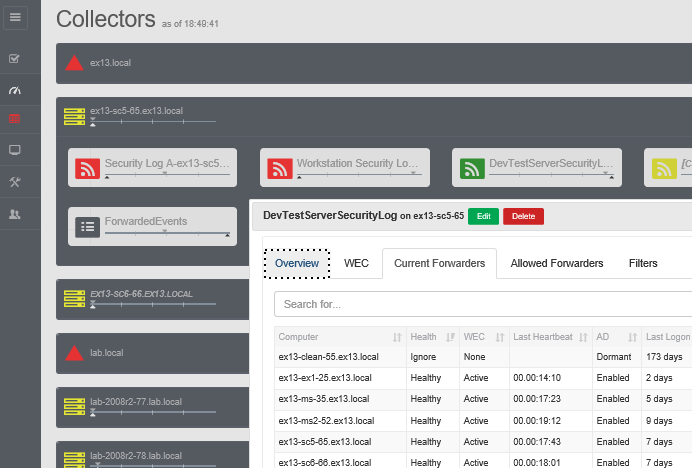
Your entire Windows Event Collection environment on a single pane of glass.
Free.