 Windows Security Log Event ID 4802
Windows Security Log Event ID 4802

| Operating Systems |
Windows 2008 R2 and 7
Windows 2012 R2 and 8.1
Windows 2016 and 10
Windows Server 2019 and 2022
|
Category
• Subcategory | Logon/Logoff
• Other Logon/Logoff Events |
|
Type
|
Success
|
Corresponding events
in Windows
2003
and before |
|
4802: The screen saver was invoked
On this page
When the workstation activates the screen saver in response to a period of inactivity this event is logged.
To find out when the user returned and unlocked the workstation look for event ID 4803.
There is a relationship between this event and 4800 (workstation locked). For Interactive logons you may see the following sequence:
- screensaver invoked, Event ID 4802
- screensaver dismissed Event ID 4803
- console locked: Event ID 4800
- console unlocked: Event ID 4801
The understanding is that when screensaver is active, Windows does not view console as locked - it is only locked when there is keyboard or mouse input - that's when user sees the Ctrl-Alt-Delete screen - then finally the unlock event.
This can be verified if you don't check the box "require password" in screensaver configuration. In that case you will see only 4802/4803
Free Security Log Resources by Randy
Subject:
The user and logon session involved.
- Security ID: The SID of the account.
- Account Name: The account logon name.
- Account Domain: The domain or - in the case of local accounts - computer name.
- Logon ID is a semi-unique (unique between reboots) number that identifies the logon session. Logon ID allows you to correlate backwards to the logon event (4624) as well as with other events logged during the same logon session.
- Session ID: ID number of the desktop session
Supercharger Free Edition
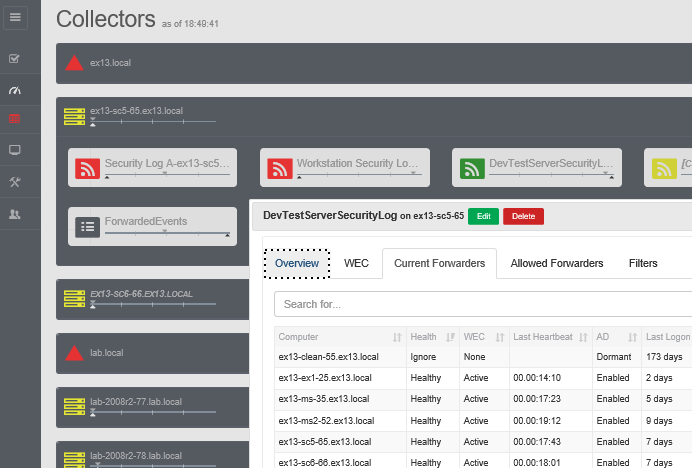
Your entire Windows Event Collection environment on a single pane of glass.
Free.