 Windows Security Log Event ID 4634
Windows Security Log Event ID 4634

| Operating Systems |
Windows 2008 R2 and 7
Windows 2012 R2 and 8.1
Windows 2016 and 10
Windows Server 2019 and 2022
Windows Server 2025
|
Category
• Subcategory | Logon/Logoff
• Logoff |
|
Type
|
Success
|
Corresponding events
in Windows
2003
and before |
538
|
4634: An account was logged off
On this page
Also see event ID 4647 which Windows logs instead of this event in the case of interactive logons when the user logs out.
This event signals the end of a logon session and can be correlated back to the logon event 4624 using the Logon ID.
For network connections (such as to a file server), it will appear that users log on and off many times a day. This phenomenon is caused by the way the Server service terminates idle connections.
If a user turns off his/her computer, Windows does not have an opportunity to log the logoff event until the system restarts. Therefore, some logoff events are logged much later than the time at which they actually occur.
ANONYMOUS LOGONs are routine events on Windows networks.
Microsoft's comments:
This event does not necessarily indicate the time that a user has stopped using a system. For example, if the computer is shut down or loses network connectivity it may not record a logoff event at all.
Logon Type: indicates how the user was logged on. See 4624 for explanation of these codes.
Free Security Log Resources by Randy
Subject:
- Security ID: %1
- Account Name: %2
- Account Domain: %3
- Logon ID: %4
Supercharger Enterprise
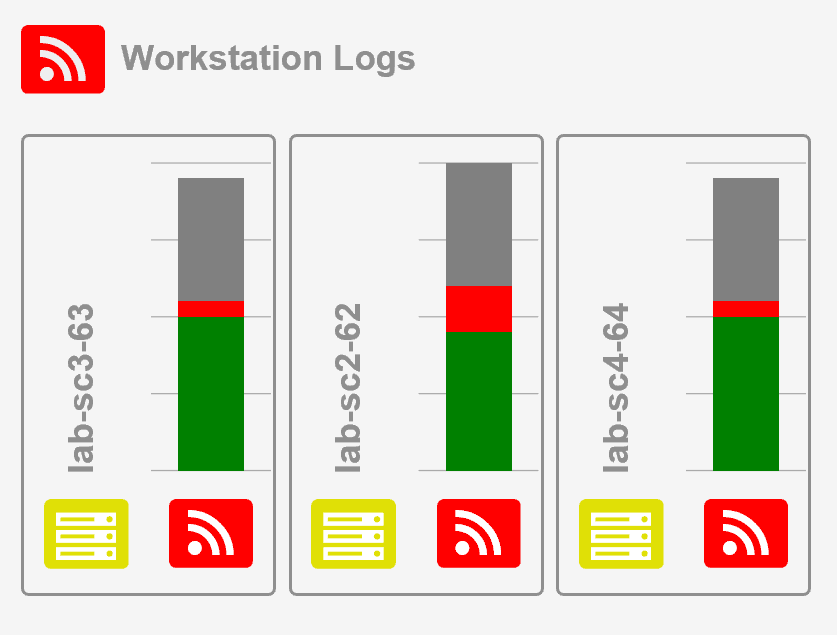
Load Balancing for Windows Event Collection
An account was logged off.
Subject:
Security ID: ANONYMOUS LOGON
Account Name: ANONYMOUS LOGON
Account Domain: NT AUTHORITY
Logon ID: 0x149be
Logon Type: 3
This event is generated when a logon session is destroyed. It may be positively correlated with a logon event using the Logon ID value. Logon IDs are only unique between reboots on the same computer.
Top 10 Windows Security Events to Monitor
Free Tool for Windows Event Collection