 Windows Security Log Event ID 6421
Windows Security Log Event ID 6421

| Operating Systems |
Windows 2016 and 10
Windows Server 2019 and 2022
|
Category
• Subcategory | Process Tracking
• Plug and Play |
|
Type
|
Success
|
Corresponding events
in Windows
2003
and before |
|
6421: A request was made to enable a device
On this page
This event is generated if a user attempts to enable a device on the system. This event does not mean that a device was successfully enabled. Event ID 6422 will be generated if this attempt is successful.
These events are logged for all devices we tested – not just USB devices.
Free Security Log Resources by Randy
Subject:
Security ID: Domain\User performing the action.
Account Name: User performing the action.
Account Domain: Domain user belongs to.
Logon ID: Hexidecimal value of user
Device ID: ID of the device user attempted to disable. In Device Manager you can find this listed as the "Device instance path" on the Details tab of the device.
Device Name: Name of device as it appears in Windows. In Device Manager you can find this listed as the "Device description" on the Details tab of the device.
Class ID: GUID of the device as it appears in Windows. In Device Manager you can find this listed as the "Class GUID" on the Details tab of the device.
Class Name: Class of the device as it appears in Windows. In Device Manager you can find this listed as the "Class" on the Details tab of the device.
Hardware IDs: List of IDs of the device as they appear in Windows. In Device Manager you can find this listed as the "Hardware Ids" on the Details tab of the device.
Compatible IDs: List of Compatible IDs as they appear in Windows. In Device Manager you can find this listed as the "Compatible Ids" on the Details tab of the device.
Location Information: Not always available. This depends on the type of device.
Supercharger Free Edition
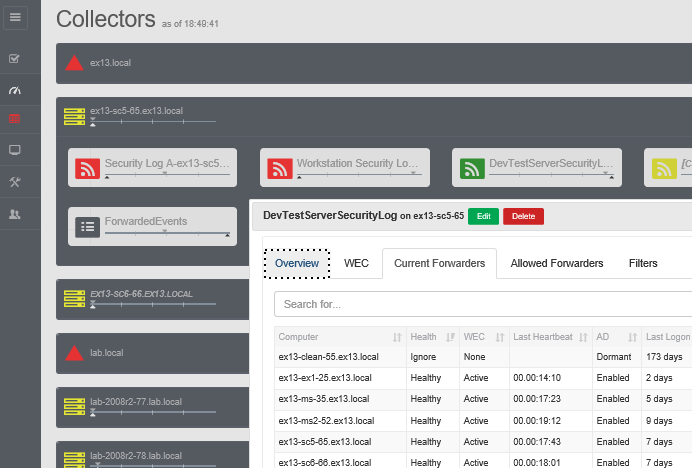
Your entire Windows Event Collection environment on a single pane of glass.
Free.
A request was made to enable a device.
Subject:
Security ID: AzureAD\BarryVista
Account Name: BarryVista
Account Domain: AzureAD
Logon ID: 0x833A8
Device ID: PCISTOR\DISK&VEN_RSPER&PROD_RTS5208LUN0&REV_1.00\0000
Device Name: SDXC Card
Class ID: {4d36e967-e325-11ce-bfc1-08002be10318}
Class Name: DiskDrive
Hardware IDs:
RSPCIESTOR\GenDisk
GenDisk
Compatible IDs:
SCSI\Disk
Location Information: -
Top 10 Windows Security Events to Monitor
Free Tool for Windows Event Collection