 Windows Security Log Event ID 4720
Windows Security Log Event ID 4720

| Operating Systems |
Windows 2008 R2 and 7
Windows 2012 R2 and 8.1
Windows 2016 and 10
Windows Server 2019 and 2022
|
Category
• Subcategory | Account Management
• User Account Management |
|
Type
|
Success
|
Corresponding events
in Windows
2003
and before |
624
|
4720: A user account was created
On this page
The user identified by Subject: created the user identified by New Account:.
Attributes show some of the properties that were set at the time the account was created. Notice account is initially disabled.
This event is logged both for local SAM accounts and domain accounts.
You will see a series of other User Account Management events after this event as the remaining properties are punched down, password set and account finally enabled.
Free Security Log Resources by Randy
Subject:
The user and logon session that performed the action.
- Security ID: The SID of the account.
- Account Name: The account logon name.
- Account Domain: The domain or - in the case of local accounts - computer name.
- Logon ID is a semi-unique (unique between reboots) number that identifies the logon session. Logon ID allows you to correlate backwards to the logon event (4624) as well as with other events logged during the same logon session.
New Account:
- Security ID: SID of the account
- Account Name: name of the account
- Account Domain: domain of the account
Attributes:
- SAM Account Name: pre Win2k logon name
- Display Name:
- User Principal Name: user logon name
- Home Directory:
- Home Drive:
- Script Path:
- Profile Path:
- User Workstations: workstation restrictions
- Password Last Set: last time password changed but also used for "user must change password at next logon"
- Account Expires:
- Primary Group ID: SID of primary group
- Allowed To Delegate To: n/a
- Old UAC Value: bitwise representation of Account Options check list
- New UAC Value: bitwise representation of Account Options check list
- User Account Control:
- Account Disabled
- 'Password Not Required' - Enabled
- 'Normal Account' - Enabled
- User Parameters: unkown. Start a discussion below if you have informatino to share!
- SID History: used when migrating legacy domains
- Logon Hours: Day or week and time of day restrictions
- Additional Information:
- Privileges unkown. Start a discussion below if you have informatino to share!
Supercharger Free Edition
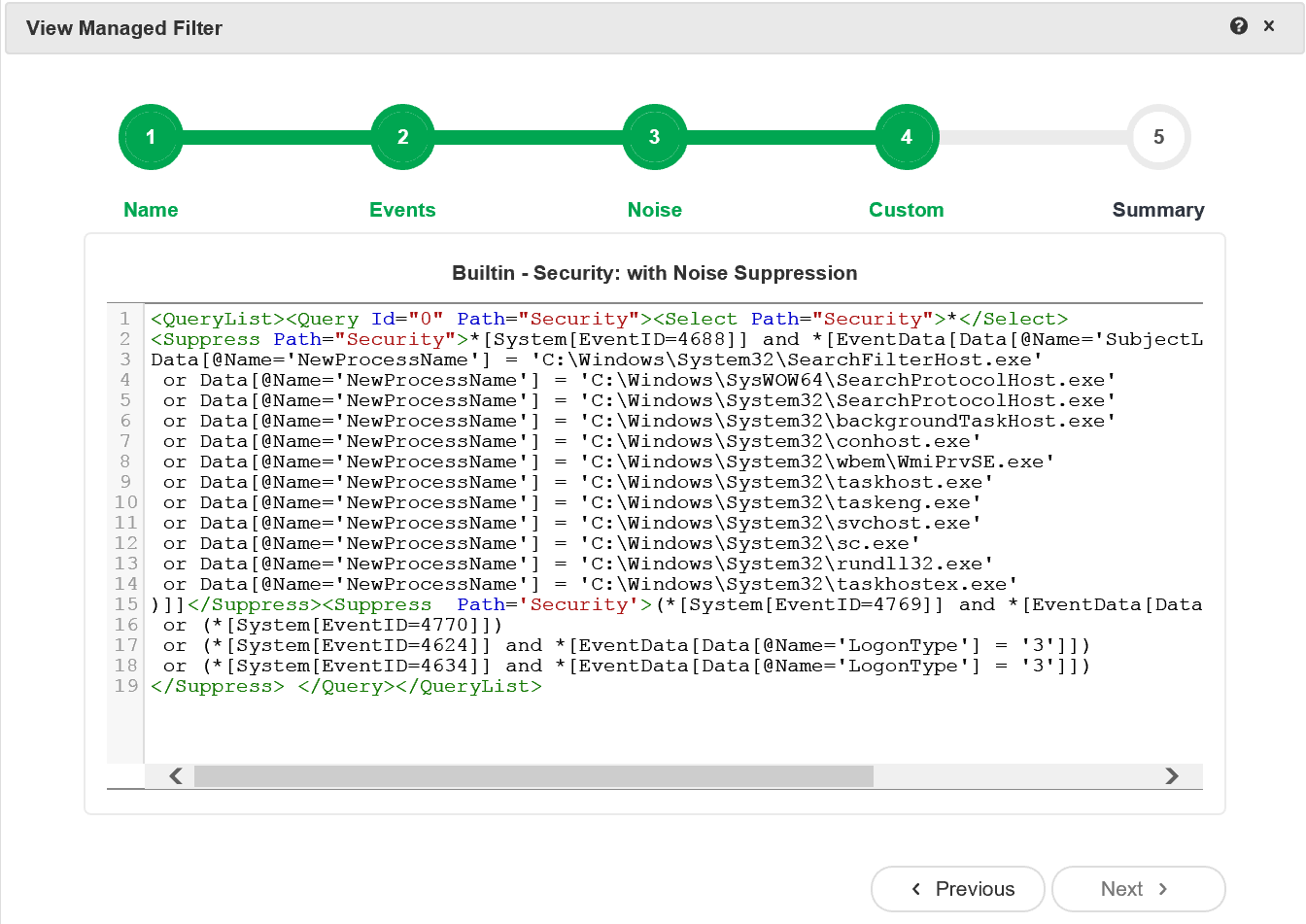
Supercharger's built-in Xpath filters leave the noise behind.
Free.
A user account was created.
Subject:
Security ID: ACME-FR\administrator
Account Name: administrator
Account Domain: ACME-FR
Logon ID: 0x20f9d
New Account:
Security ID: ACME-FR\John.Locke
Account Name: John.Locke
Account Domain: ACME-FR
Attributes:
SAM Account Name: John.Locke
Display Name: John Locke
User Principal Name: John.Locke@acme-fr.local
Home Directory: -
Home Drive: -
Script Path: -
Profile Path: -
User Workstations: -
Password Last Set: <never>
Account Expires: <never>
Primary Group ID: 513
Allowed To Delegate To: -
Old UAC Value: 0x0
New UAC Value: 0x15
User Account Control:
Account Disabled
'Password Not Required' - Enabled
'Normal Account' - Enabled
User Parameters: -
SID History: -
Logon Hours: <value not set>
Additional Information:
Privileges -
Top 10 Windows Security Events to Monitor
Free Tool for Windows Event Collection