 Windows Security Log Event ID 565
Windows Security Log Event ID 565

| Operating Systems |
Windows Server 2000
Windows 2003 and XP
|
|
Category | Directory Service |
|
Type
|
Success
Failure
|
Corresponding events
in Windows
2008
and Vista |
4661
|
565: Object Open (Active Directory)
On this page
This event varies depending on the OS.
Win2000
Event 565 allows you to track changes to Active Directory objects down to the property level. While Account Management provides more useful auditing for changes to users, groups and computers, Directory Service Access events are the only way to monitor potentially far reaching effects of changes to organizational units, group policy objects, domains and site related objects.
Event 565 is similar to event 560 but is limited to recording open events on Active Directory objects. Event 565 is therefore only logged on domain controllers.
Auditing on desired container and leaf objects must be enabled for event 565 to be logged. Open properties dialog of object, select Security tab, click Advanced and select Auditing tab. Event 565 allows you to track new objects created in AD, changes to existing object and deletes.
Object Type specifies the class object as specified in the schema for this forest. Common object types:
user
group
gpContainer (group policy object)
dnsDomain (domain)
organizational unit
Object Name: X500 distinguished name of the object.
Primary fields: always correspond to the directory service process and domain controller account.
Client fields: identify the user (usually some level of an administrator) that accessed the object.
Accesses: Identify the permissions requested by user/program to the object. These accesses directly correspond to the object level and property level permissions you see in the access control list of the associated object in Active Directory. Write Property and Read Property accesses will be followed by the actual properties written to or read.
Object types and property names can be cryptic. Use the Active Directory Schema Management MMC snap-in to understand the meaning.
Write_DAC indicates the user/program attempted to change the permissions on the object.
You will only see event 565 on domain controllers.
Win2003
Additional fields are logged for this event by W3 including:
Process Name: name of the executable that accessed the object.
You will only see event 565 on domain controllers.
Free Security Log Resources by Randy
- Object Server:
- Object Type:
- Object Name:
- New Handle ID:
- Operation ID
- Process ID:
- Process Name: (Windows Server 2003 only)
- Primary User Name:
- Primary Domain
- Primary Logon ID:
- Client User Name:
- Client Domain:
- Client Logon ID:
- Accesses
- Privileges
- Properties
- Access Mask: (Windows Server 2003 only)
Supercharger Enterprise
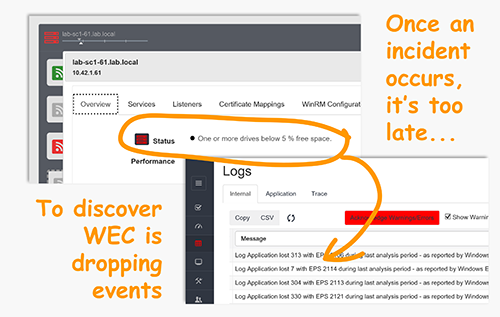
Win2000
Object Open:
Object Server:DS
Object Type:user
Object Name:CN=test,DC=elmw2,DC=local
New Handle ID:0
Operation ID:{0,961803}
Process ID:260
Primary User Name:W2DC$
Primary Domain:ELMW2
Primary Logon ID:(0x0,0x3E7)
Client User Name:Administrator
Client Domain:ELMW2
Client Logon ID:(0x0,0xE7112)
AccessesWrite Property
Privileges-
Properties:
Write Property Public Information department
Win2003
Object Open:
Object Server:Security Account Manager
Object Type:SAM_USER
Object Name:S-1-5-21-2121316058-685099279-904526279-500
Handle ID:44677624
Operation ID:{0,78919}
Process ID:500
Process Name:C:\WINDOWS\system32\lsass.exe
Primary User Name:W3DC$
Primary Domain:ELM
Primary Logon ID:(0x0,0x3E7)
Client User Name:Administrator
Client Domain:ELM
Client Logon ID:(0x0,0x1342B)
Accesses:
DELETE
READ_CONTROL
WRITE_DAC
WRITE_OWNER
ReadGeneralInformation
ReadPreferences
WritePreferences
ReadLogon
ReadAccount
WriteAccount
SetPassword (without knowledge of old password)
ListGroups
Privileges:-
Properties:
user
DELETE
READ_CONTROL
WRITE_DAC
WRITE_OWNER
ReadGeneralInformation
ReadPreferences
WritePreferences
ReadLogon
ReadAccount
WriteAccount
SetPassword (without knowledge of old password)
ListGroups
General Information
codePage
countryCode
objectSid
primaryGroupID
sAMAccountName
comment
displayName
Account Restrictions
accountExpires
pwdLastSet
userAccountControl
userParameters
Logon Information
badPwdCount
homeDirectory
homeDrive
lastLogoff
lastLogon
logonCount
logonHours
logonWorkstation
profilePath
scriptPath
Public Information
description
Group Membership
memberOf
Change Password
Reset Password
%{7ed84960-ad10-11d0-8a92-00aa006e0529}
Access Mask:0
Top 10 Windows Security Events to Monitor
Free Tool for Windows Event Collection